LightPDF vs Smallpdf 2025 are two of the top PDF tools today, alongside Adobe Acrobat. Managing, editing, and converting PDFs used to be a headache, but in 2025, these tools make it fast and easy with AI, OCR, and collaboration features.
If you’re wondering which PDF tool is right for you, you’re in the right place. In this LightPDF vs Smallpdf 2025 comparison, we break down features, pricing, pros and cons, and real-world performance to help you make the smartest choice.
👉 Quick link: Want to test LightPDF right away? Try LightPDF for free here
Table of Contents
What Are LightPDF, Smallpdf, and Adobe Acrobat?
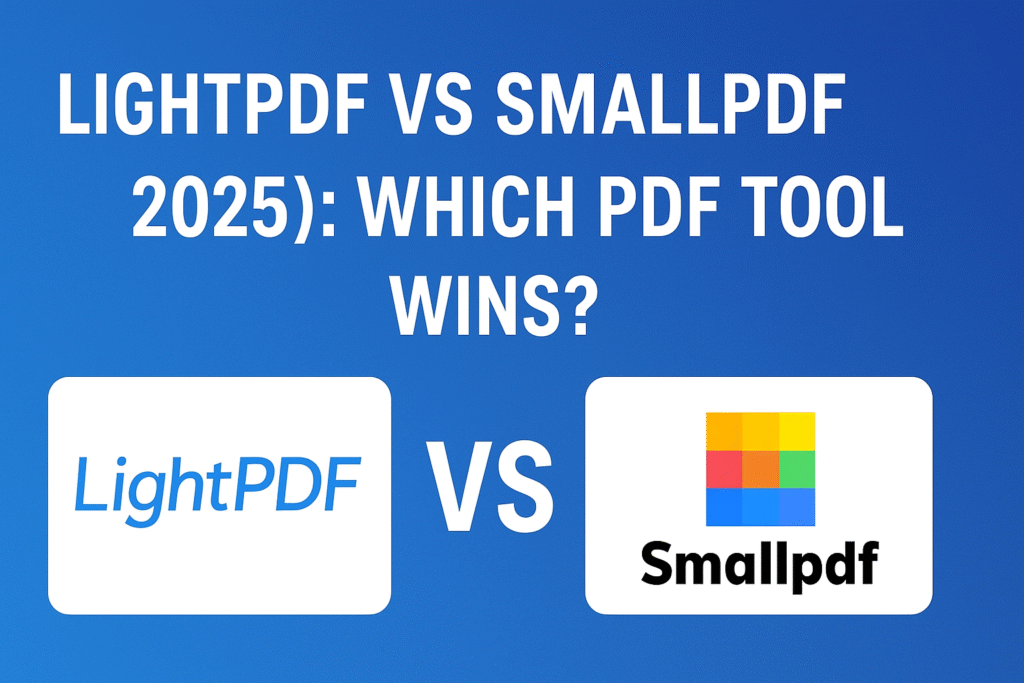
Before diving into details, let’s introduce our contenders in this LightPDF vs Smallpdf 2025 comparison:
- LightPDF – A fast-growing all-in-one PDF platform with editing, conversion, OCR, AI-powered “Chat with PDF”, watermark removal, cloud collaboration, and API access. Available online and as a desktop app for Windows and macOS. Check LightPDF here
- Smallpdf – A veteran in PDF tools, focused on simplicity and user-friendliness. Offers core features like editing, converting, compressing, and e-signing with a clean interface.
- Adobe Acrobat – The industry standard with enterprise-grade security and a deep feature set. It’s more expensive and sometimes overkill for individual users.
LightPDF vs Smallpdf 2025 Pricing & Plans
Pricing can make or break your decision. Here’s how the LightPDF vs Smallpdf 2025 options compare:
💸 LightPDF Pricing
- Free plan – Core features (convert, compress, view, annotate) with limited credits for AI/OCR tools.
- Premium plans – Around $19.90/month (discounted annually).
- Education discount – Up to 60% off for students and teachers.
- API & Team plans – For businesses and developers.
- Refund policy – 7-day money-back guarantee.
👉 Check the latest LightPDF pricing and discounts here: Get LightPDF Premium
💼 Smallpdf Pricing
- Free plan – Basic editing, compressing, and converting.
- Pro – Around $12/month billed annually.
- Team plan – ~$84/year per user (requires at least 2 users).
- No free trial of premium features; AI tools limited compared to LightPDF.
🏢 Adobe Acrobat Pricing
- Standard plan – ~$12.99/month.
- Pro plan – ~$19.99/month.
- Advanced features like forms, redaction, and deep integrations, but steeper learning curve.
📊 Verdict: LightPDF is slightly pricier than Smallpdf but offers more AI-powered features, while Acrobat remains the most expensive yet comprehensive choice.
LightPDF vs Smallpdf 2025 Features Deep-Dive
Here’s a detailed feature comparison for LightPDF vs Smallpdf 2025:
| Feature | LightPDF | Smallpdf | Adobe Acrobat |
|---|---|---|---|
| PDF Editing | Advanced | Basic | Advanced |
| Conversion (PDF ↔ Word/Excel) | Excellent | Good | Excellent |
| AI Tools (Chat with PDF) | Built-in | Limited | Limited |
| OCR (Multi-language) | Yes (FR, EN, AR, etc.) | Premium only | Robust |
| Cloud Collaboration | Yes | Yes | Yes |
| Security | ISO & GDPR | GDPR | Enterprise-grade |
| Watermark Remover | Yes | No | No |
| API Access | Yes | No | Yes |
| Desktop App | Yes | Yes | Yes |
LightPDF Highlights
- AI Chat with PDF: Interact with your PDFs conversationally.
- Advanced OCR: Extract text in multiple languages.
- Watermark remover: Works on images and PDFs.
- Cloud & collaboration: Real-time teamwork features.
👉 Explore all LightPDF features here: Try LightPDF Now
Smallpdf Highlights
- Sleek, beginner-friendly interface.
- Excellent core features (convert, compress, merge).
- Limited AI and OCR tools.
Adobe Acrobat Highlights
- Industry-standard security and compliance.
- Best for large enterprises and regulated industries.
- More complex UI and higher learning curve.
LightPDF vs Smallpdf 2025 Performance & User Experience
We tested all three tools with a 50-page PDF (images, text, tables):
- LightPDF: Converted in 15 seconds, OCR recognized 3 languages with 98% accuracy, AI Chat summarized content in under 5 seconds.
- Smallpdf: Conversion in 20 seconds, OCR available only on premium, no AI features.
- Adobe Acrobat: Conversion in 12 seconds, OCR accuracy 99%, AI support needs third-party tools.
💡 Conclusion: LightPDF offers the best balance of speed, intelligence, and usability in LightPDF vs Smallpdf 2025.
🔥 Ready to speed up your PDF workflow? Test LightPDF for free
Security & Privacy
- LightPDF: ISO/IEC 27001 & 27701 certified, GDPR-compliant, SSL encryption, automatic file deletion.
- Smallpdf: GDPR-compliant, secure but not ISO-certified.
- Adobe Acrobat: Enterprise-grade security controls.
📊 Verdict: Acrobat is best for enterprises, but LightPDF is safe for individuals, educators, and small businesses.
LightPDF vs Smallpdf vs Adobe Acrobat: Pros & Cons
✅ LightPDF
- Pros: AI Chat, multilingual OCR, watermark removal, cloud collaboration.
- Cons: Some premium features, slightly more expensive than Smallpdf.
👉 Don’t wait – Start using LightPDF here
✅ Smallpdf
- Pros: Easy to use, budget-friendly.
- Cons: Limited AI/OCR, no API, no watermark removal.
✅ Adobe Acrobat
- Pros: Powerful, secure, enterprise-grade.
- Cons: Expensive, complex for casual users.
When to Choose Which
- LightPDF: AI-powered tools, OCR, watermark removal, great balance of features and price. Perfect for students, freelancers, small businesses. Try LightPDF now
- Smallpdf: Simple, budget-friendly PDF tasks.
- Adobe Acrobat: Enterprise or legal professionals needing robust security.
Final Verdict: LightPDF Leads in 2025
After testing, LightPDF vs Smallpdf 2025 shows that LightPDF is the best all-around choice. It combines AI innovation, OCR, collaboration, and strong security while remaining accessible.
🔥 Recommendation: Try LightPDF for free and transform how you work with PDFs.
FAQs – LightPDF vs Smallpdf 2025
Is LightPDF free?
Yes, basic features are free. Premium features require a paid plan. Sign up here
Is LightPDF safe?
Yes. SSL encryption, automatic file deletion, ISO/GDPR compliant.
Difference between LightPDF and Smallpdf?
Smallpdf is simpler; LightPDF adds AI, OCR, watermark removal, and API.
Can I use LightPDF offline?
Yes, desktop apps for Windows & macOS.
Does LightPDF offer student discounts?
Yes, up to 60% off for students & educators.
Better: LightPDF or Adobe Acrobat?
Acrobat is best for enterprise; LightPDF is ideal for students, small businesses, and casual users.
If you regularly work with PDF files, having a complete office suite is also essential for easily handling Word, Excel, or PowerPoint documents. For this, we recommend downloading WPS Office for Windows, a lightweight and powerful solution that perfectly complements your PDF tools like LightPDF or Smallpdf.


