Introduction
LightPDF is one of the most versatile online PDF solutions in 2025. Whether you are a student managing study materials, a professional handling reports, or a business organizing documents, this PDF platform provides an all-in-one solution for editing, converting, compressing, and summarizing files. Unlike traditional desktop software, LightPDF works directly in your browser, making it accessible on any device without installation.
In this review, we will explore the main features of the tool, compare it with other popular PDF editors, guide you through using it step by step, and answer frequently asked questions. By the end, you’ll understand why LightPDF is considered one of the best free online PDF editors available today.

Table of Contents
Main Features of This PDF Platform
LightPDF is more than just a simple PDF editor. Its tools cover almost every task you might need when handling documents digitally. Here’s a closer look at the platform’s key features:

PDF Editing Made Easy
Editing a PDF has never been simpler. With this editor, you can modify text, adjust images, add links, and insert annotations directly in your browser. You can also add watermarks or stamps to personalize documents. Unlike some online editors, there’s no complicated software to install, and most features are free to use.
File Conversion
LightPDF supports a wide range of file conversions. You can transform PDFs into Word, Excel, PowerPoint, images, TXT, and more. The tool ensures that formatting stays intact, which is essential for professional or academic documents. Conversely, you can convert other formats into PDFs easily, creating a seamless workflow for document management.
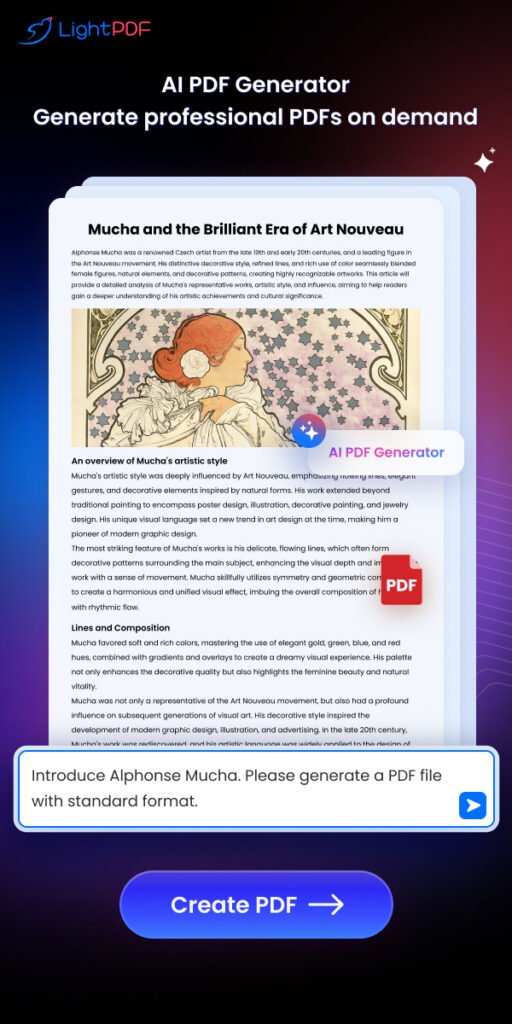
Compression and Merging
Large PDF files can be cumbersome to share or store. This platform provides options to compress files without losing quality, helping you save storage and improve email compatibility. Additionally, merging multiple PDFs into a single document or splitting a file into smaller sections is quick and straightforward, which is ideal for organizing reports or combining multiple sources.
OCR and AI Tools
One of the standout features is its Optical Character Recognition (OCR) tool. It allows you to extract editable text from scanned documents or images, making older documents useful again. The platform also includes AI-powered summarization tools that can condense lengthy PDFs into key points, saving you time when reviewing reports or study materials. The AI chat feature even allows you to ask questions directly about your document content.
Security and Digital Signing
Data security is a top priority. LightPDF uses 256-bit SSL encryption for all uploads. You can protect your PDFs with passwords, redact sensitive information, and add digital signatures. This ensures that your documents remain private while allowing you to collaborate or share securely.
Comparison: This Tool vs. Other PDF Solutions
Choosing the right PDF editor depends on your needs, but here’s how this platform stacks up against other popular tools:
Smallpdf
Smallpdf is well-known but has limitations for free users, including restricted daily usage and maximum file sizes. In contrast, this PDF platform offers broader access to essential tools like editing, conversion, and compression without a premium subscription. OCR and AI features are included, providing more advanced functionality for free.
iLovePDF
iLovePDF offers various PDF tools, but many advanced features require a paid account. This tool allows you to merge, split, compress, and edit PDFs without restrictions, while the AI summarizer and chat functionality provide additional value that iLovePDF does not offer.
Adobe Acrobat DC
Adobe Acrobat DC is a powerful desktop solution but comes with a high subscription cost and a steep learning curve. LightPDF provides similar core features entirely online and is often free for basic tasks. While Adobe excels in enterprise environments, this platform is better for users who need a quick, accessible, and user-friendly solution.
Conclusion: With a combination of free access, AI tools, and secure features, this PDF platform outperforms many competitors in usability and convenience.
Step-by-Step Guide to Using the Editor
Using LightPDF is straightforward. Here’s a detailed guide to get started:
- Open the platform: Go to LightPDF.com in your browser. Most tools are accessible without creating an account.
- Select the desired tool: Options include Edit PDF, Convert PDF, Merge PDF, Compress PDF, AI Summarizer, and more.
- Upload your file: Drag and drop your PDF or click “Choose File.” The interface is clean and easy to navigate.
- Perform your task:
- Edit text, images, or links.
- Convert PDFs into other formats or vice versa.
- Merge or split files.
- Use the AI summarizer to condense information or ask questions about the document.
- Download or save your file: After processing, you can download your document or save it to cloud storage if you’re logged in.
- Optional – Upgrade for premium features: Premium users gain access to unlimited file sizes, additional cloud storage, and more AI credits, which is helpful for frequent or large-volume PDF tasks.
Why Choose This PDF Platform?
- All-in-one solution: Edit, convert, compress, merge, summarize, and sign PDFs.
- Free accessibility: Many tools are fully free and work directly online.
- AI-powered features: Summarize and analyze PDFs quickly.
- Secure and private: Encryption and digital signing protect sensitive data.
- Cross-platform: Works on Windows, Mac, iOS, Android, and via web browser.
Call to Action
Ready to manage PDFs efficiently? Start using this PDF platform today for free. Edit, convert, compress, merge, and summarize your files without downloading any software. For advanced users, premium access provides extra storage, unlimited file sizes, and more AI credits. Discover how simple PDF management can be with this tool and streamline your workflow now.
FAQ
What is LightPDF and how does it work?
LightPDF is an online PDF toolkit that allows users to edit, convert, compress, merge, and summarize PDFs. It works directly in your browser, making it accessible on any device without installing software. Many features are free, while premium options provide unlimited file sizes and advanced AI tools.
How do I edit a PDF for free using LightPDF?
To edit a PDF with LightPDF, simply visit the website, select the Edit PDF tool, upload your file, and make changes directly in the editor. You can add text, images, annotations, watermarks, or links without needing a paid account.
Can I convert PDFs to Word or other formats using LightPDF?
Yes. LightPDF provides a PDF to Word converter free and other conversion tools for Excel, PowerPoint, images, TXT, and more. The converted files maintain original formatting, making it a reliable solution for professional and academic use.
Does LightPDF offer AI-powered features?
Yes. LightPDF includes AI tools such as PDF summarizer and document chat. These features allow users to extract key information, summarize content, or interact with PDFs to quickly find answers, saving time on reading and analysis.
Is LightPDF secure for sensitive documents?
Absolutely. LightPDF uses 256-bit SSL encryption for all file uploads and automatically deletes files from its servers after processing. You can also password-protect PDFs and add digital signatures to ensure privacy and security.
Do I need to create an account to use LightPDF?
No. Many tools on LightPDF are available without signing up. Creating an account is only required for saving files to cloud storage or accessing premium features. Free users can fully use editing, conversion, compression, and AI tools without registration.
Can I use LightPDF on mobile or offline?
Yes. LightPDF has mobile apps for iOS and Android, and desktop apps for Windows and Mac. Most tools work online, but the desktop app allows offline PDF editing, converting, and compression. AI features require an internet connection.
What makes LightPDF better than other PDF tools?
LightPDF stands out because it combines free access, robust editing and conversion features, AI-powered tools, and strong security. Unlike many competitors, it offers unlimited free use for core PDF functions, multi-platform support, and an intuitive interface that suits students, professionals, and businesses alike.
If you often work with PDFs, you might also need a complete office suite for creating, editing, and managing other types of documents. For example, WPS Office is a powerful and free alternative to traditional office software, compatible with Windows, and perfect for handling Word, Excel, and PowerPoint files alongside your PDFs. Using it in combination with this PDF platform can streamline your workflow and make document management much easier.
┌─────────────────────────────────────────────────────────────────────────────
│ ⭐⭐⭐⭐⭐
│ “LightPDF pulled the text out perfectly.”
│ — G2, May 2025
│
│ ⭐⭐⭐⭐⭐
│ “Very good app.”
│ — Trustpilot, June 2025
│
│ ⭐⭐⭐⭐☆
│ “Fast processing speed, and user-friendly experience.”
│ — Google Play, April 2025
│
│ ⭐⭐☆☆☆
│ “Blurry pictures and cuts off your PDF scan to 3 pages or under.”
│ — App Store, March 2025
└─────────────────────────────────────────────────────────────────────
Try LightPDF Today — 100% Free and Risk-Free!
Managing PDFs has never been easier! With LightPDF, you can edit, convert, merge, split, compress, OCR, and even summarize your PDF documents using advanced AI tools — all in one simple, user-friendly platform. Whether you’re a student, freelancer, content creator, or business professional, LightPDF helps you save time, stay organized, and work more efficiently.
The best part? It’s completely free to start, and there’s nothing to lose. You can test all the tools, see how powerful the platform is, and experience professional-quality PDF management without paying a single dollar. From converting PDFs to Word without losing formatting, scanning images into editable text, compressing large files, to summarizing long documents with AI — LightPDF does it all.
By using my affiliate link, you can access all these amazing features while supporting my channel at no extra cost to you. Give it a try today and discover why millions of users are switching to LightPDF for their PDF needs!
🔗 Affiliate link (I may earn a commission at no extra cost to you): https://lightpdfcom.pxf.io/4G02vo


